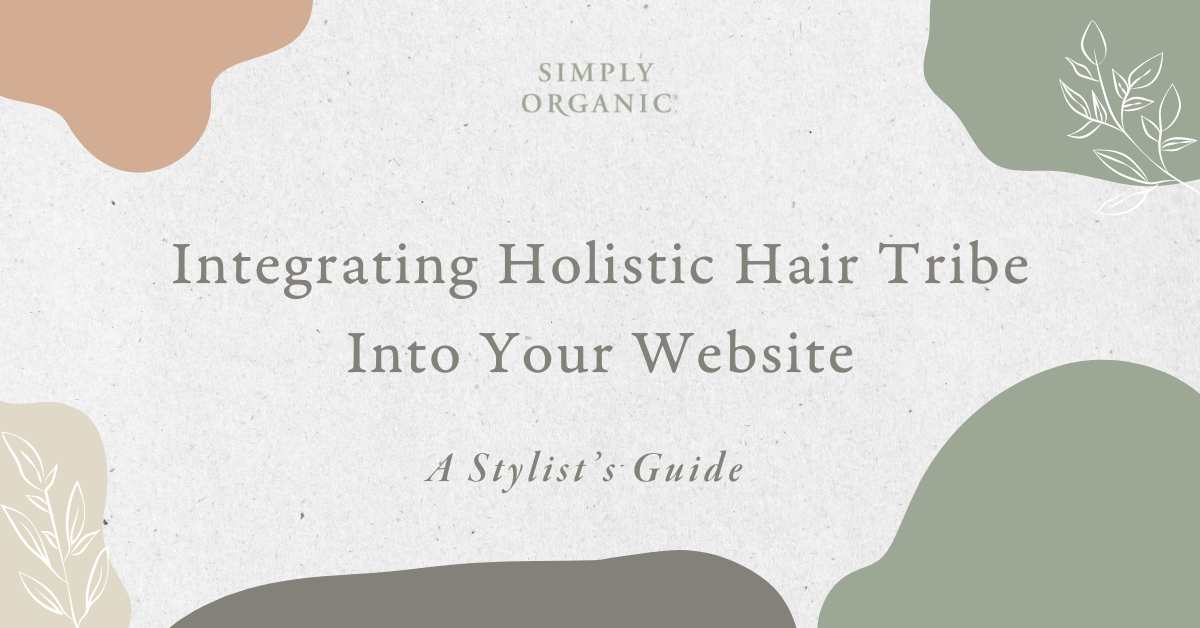
As one of the last steps in becoming an e-retail guru, you need to integrate your personalized Holistic Hair Tribe referral link into your salon website.
Read below for instructions for WordPress, Wix and Squarespace, as well as how to add your link into other places on your salon website, like blog posts and in-text.
Learn how to create the SHOP button on your salons website below!
1. WordPress
- Copy your personalized Partner Link from your Partner Dashboard.
- Login to your dashboard here: holistichairtribe.refersion.com/affiliate/login
- For instructions on how to copy your personalized referral link, refer here: bit.ly/MakeASaleHHT
- On WordPress:
-
- Login to your WP account.
- From your Dashboard, go to Appearance. Click on Menus.
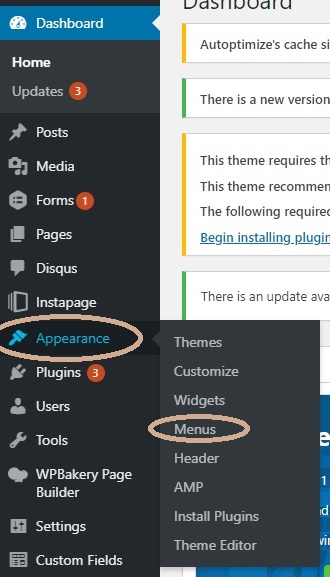
-
- Select Add Menu Items, then click Custom Links.
- In the URL box, paste your personalized Partner Link you copied in step 1.
- In the Link Text box, type SHOP. then click Add to Menu.
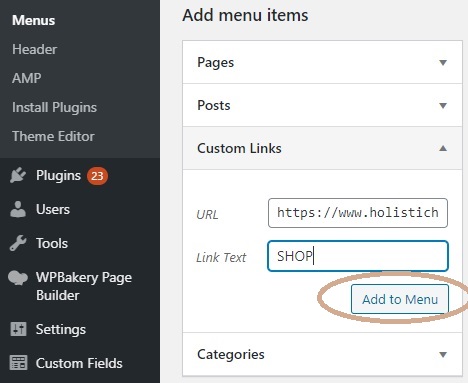
- Once you’ve added the SHOP button to your WordPress salon website, go to Menu Structure. Scroll all the way down to find the SHOP menu you made. Here, you can adjust the position. Hold your clicker down on the menu item you wish to move. When you have it where you like, click Save Menu.
- Finally, go to your salon’s website homepage and see if you like how it looks and double-check that your personalized Partner Link works!
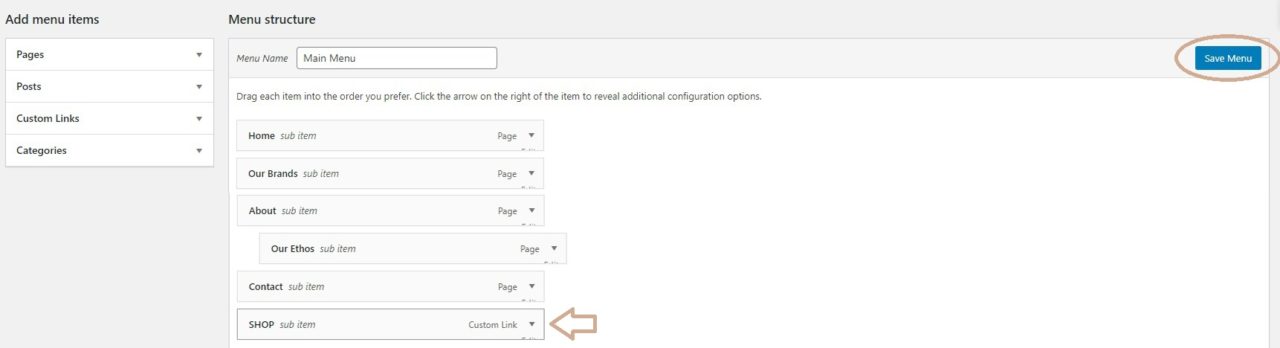
2. Wix
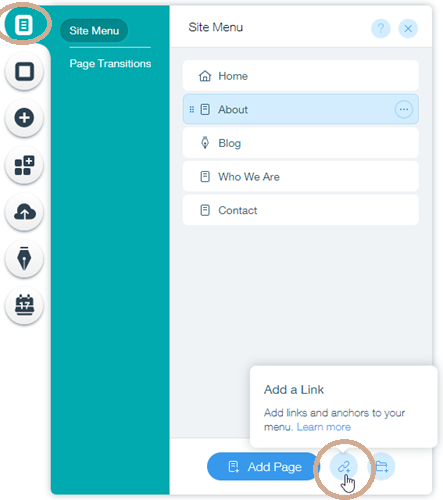
- Copy your personalized Partner Link from your Partner Dashboard.
- Login to your dashboard here: holistichairtribe.refersion.com/affiliate/login
- For instructions on how to copy your personalized referral link, refer here: bit.ly/MakeASaleHHT
- Click Menus & Pages.
- Click the Add a Link icon.
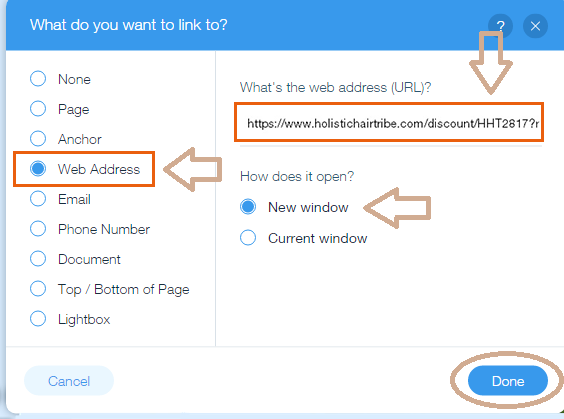
- Select the link type and enter your Partner Link. For us, the link type is Web Address
- Choose whether your link opens in a new window or the current window. We suggest having your link open in a new window.
- Click Done.
- Enter the name for the menu item.
- SAVE.
3. Squarespace
- Copy your personalized Partner Link from your Partner Dashboard.
- Login to your dashboard here: holistichairtribe.refersion.com/affiliate/login
- For instructions on how to copy your personalized referral link, refer here: bit.ly/MakeASaleHHT
- In the Main Navigation menu of your Squarespace account, click + icon
- The Pages menu will open. Scroll all the way to the bottom and select Link.
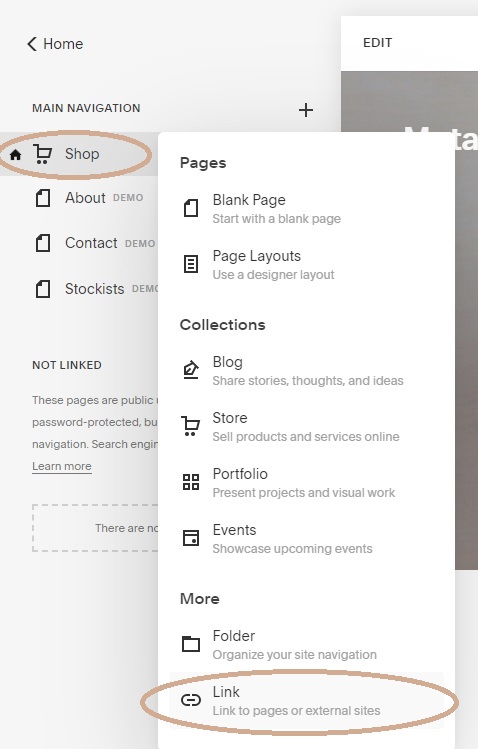
- A link editor box will open. Type your SHOP name in Link Title box.
- Paste your personalized referral link in Link box.
- SAVE.
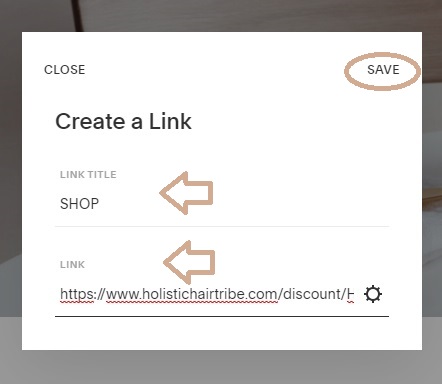
4. Recommending products on your salon website
Link Products in Blog or Webpage
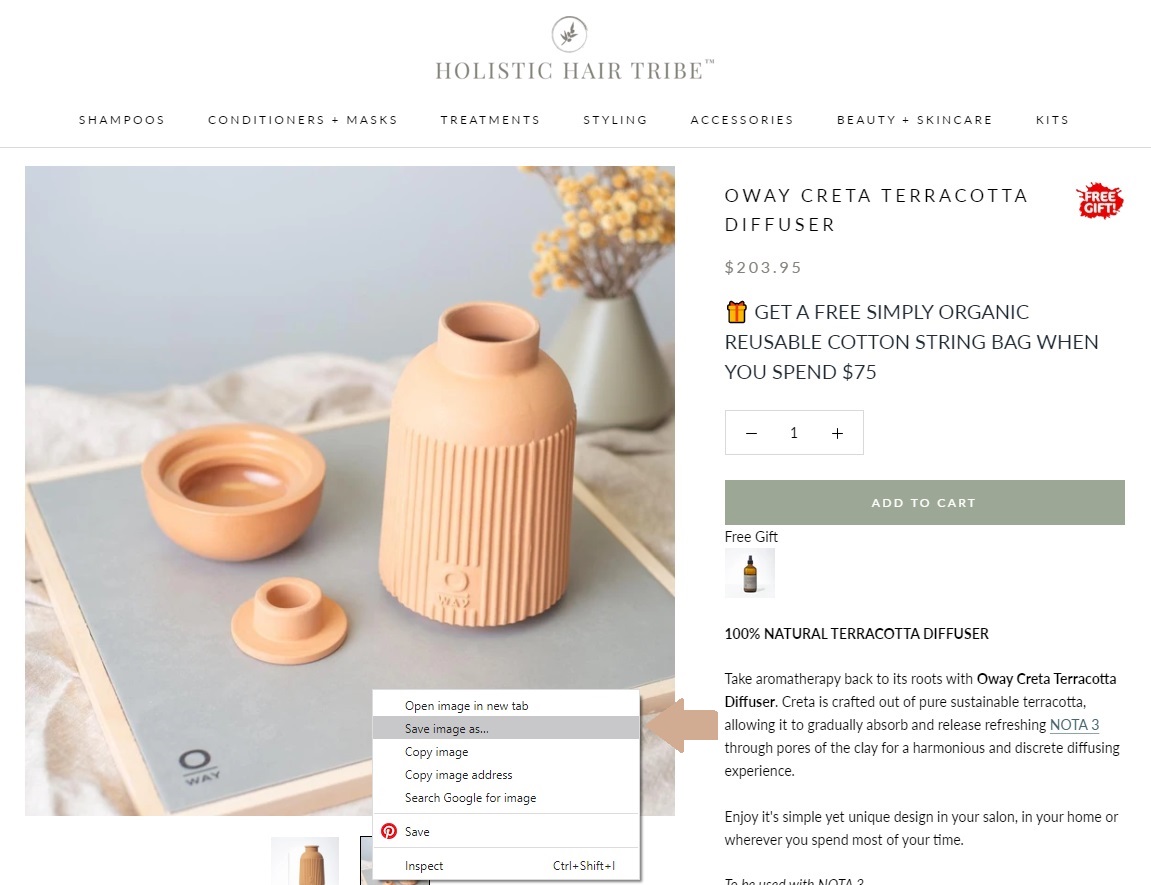
- Create a new Post or Page
- Write your post and upload product images from simplyorganicbeauty.com/partners or Creatives tab of your Partner Dashboard. If the image you need is not in those locations, you can download directly from holistichairtribe.com website by right-clicking the image. Choose Save Image As.
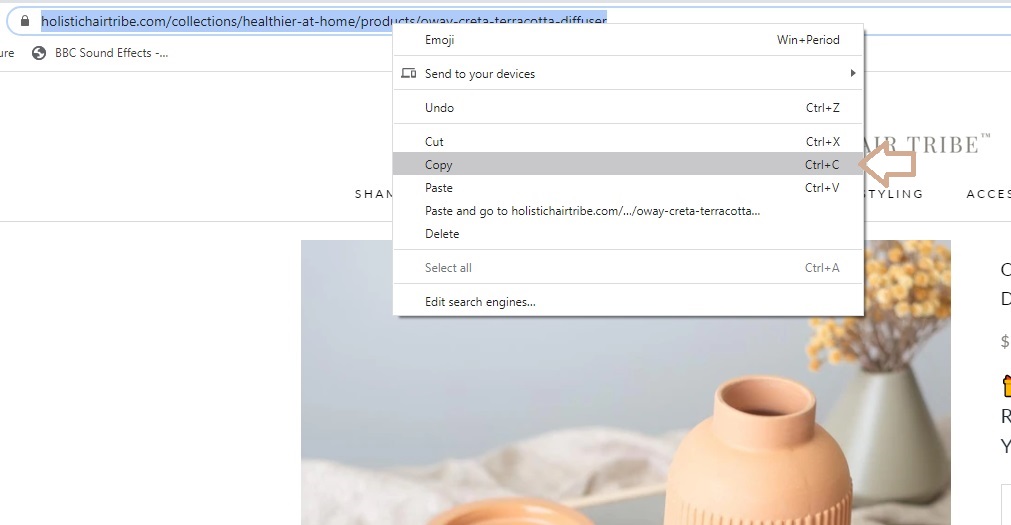
- To add your Product Quick Links, copy the product URL link from holistichairtribe.com for the product you wish to link on your salon’s website
- Go to your Partner Dashboard and click Create Link to a Specific Page
- Paste the product URL you copied from the previous step into the box. Click Create Link and Copy .
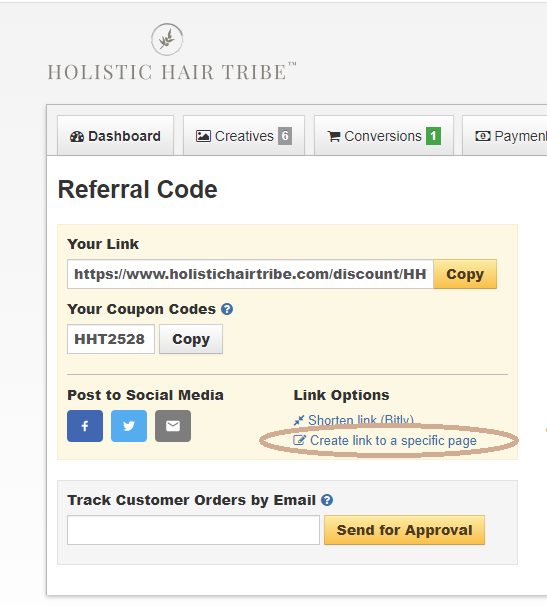
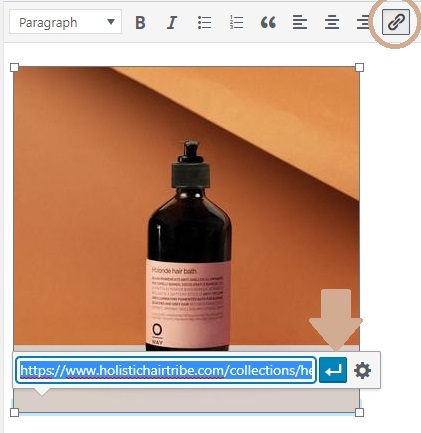
- In your post, click on the product image you uploaded and click Insert Link icon.
- Paste the Product Quick Link you copied from your Partner Dashboard and click Apply.
Create Links In-Text Links on Blog or Webpage
- In your draft post, highlight the text you want to link.
- Click the Insert Link icon.
- Paste the Product Quick Link you copied from your Partner Dashboard.
- Click Apply.
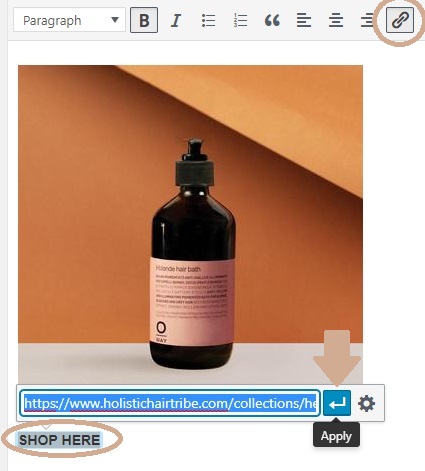
5. Let us do the work for you!
If you prefer not to mess with making a website or if you just want an extra-sprecial landing page for your clients, let us make you a personalized Partner Page for $5/monthly.
These Partner Pages include your name or salon business, personalized referral links and code and your top 4 favorite products with Add to Cart links that will take them directly to holistichairtribe.com with their holistic goodies in their cart ready for checkout.
If you’re interested in your own personalized Partner Page, email hello@holistichairtribe.com!




